LaserShowGen is an application designed to make it cheaper and easier than ever before to create your own laser show. The program can both output directly to laser show projectors or DACs for full control over your laser projector in real-time, and it can also export to ILDA files which can be played by projectors with SD-card readers or other laser show software.
LaserShowGen is free forever, but with some feature limitations. The free edition does not have access to the timeline mode aside from the built-in demo show, and has a limited live mode grid size and number of file exports per day. LaserShowGen Pro removes these restrictions and more, and costs just $29.
The application runs on both Windows, macOS, and Linux, and it can connect to the following hardware:
- Helios Laser DAC
- LaserCube / LaserDock (Both WiFi and USB)
- Ether Dream
- IDN, including the Helios DAC network adapter, and StageMate ISP
- RIYA*
- Easylase*
- Modified sound cards*
- OLSD / OLSC API*
*RIYA, Easylase, sound cards and OLSC only works on Windows 32-bit. To use them, you need LSG version 1.9.10 or older for Windows.
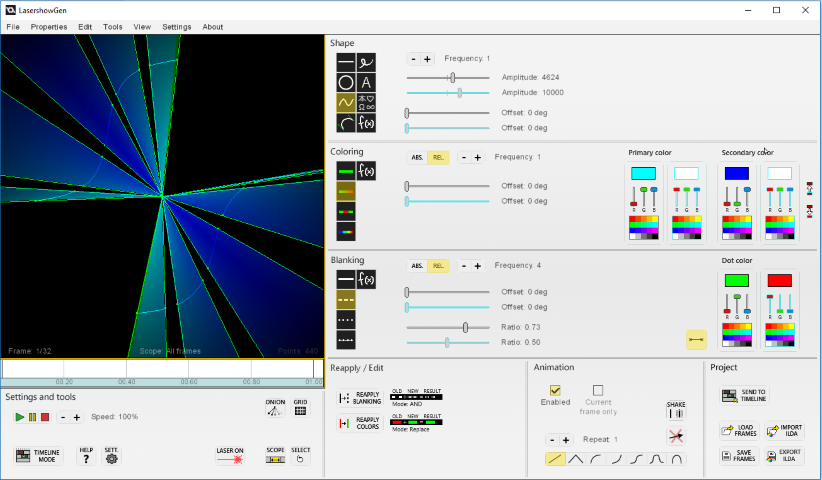
The Editor Mode lets you create your own laser frames and animations from scratch. Beams, graphics, abstract art, the limit is your imagination.
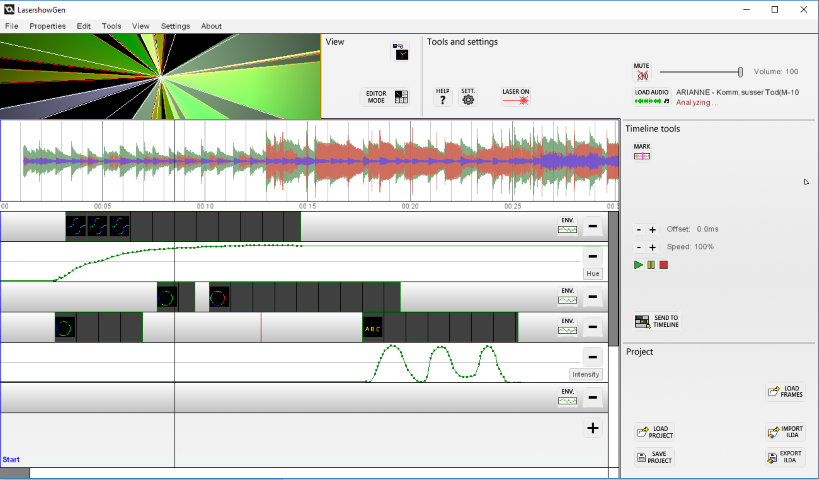
The Timeline Mode lets you arrange shows in advance, and synchronize them to music. NB: Not available in the free version.
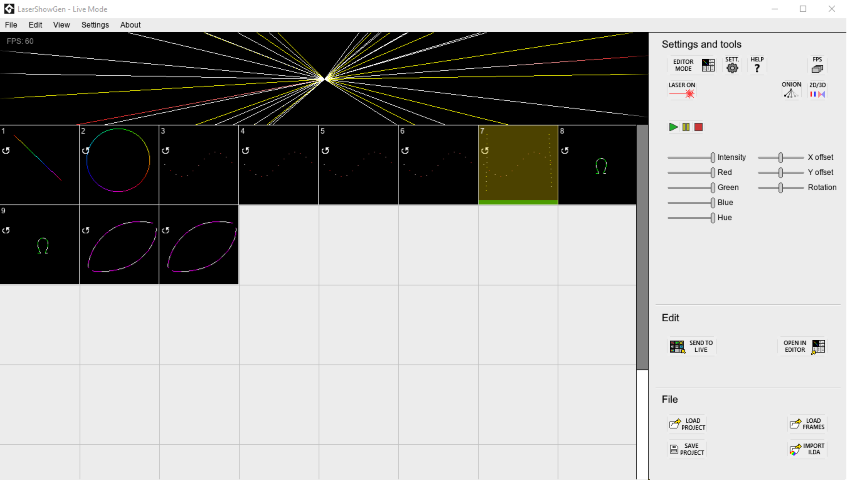
The Live Mode lets you play animations on demand with simple MIDI or keyboard shortcuts, perfect for f.ex. DJs or improvised shows.
Also available in a web version, create ILDA files directly in your web browser on any operating system, without downloading or installing anything. An industry first!
Check out the reddit community to share content, suggest features, ask for help and more: www.reddit.com/r/lasershowgen/
You can also like our Facebook page: https://www.facebook.com/lasershowgen
Testimonials
“An excellent product. I can’t believe how much functionality you get for so few £” – danielbriggs @ Photonlexicon.com
“I love the simplicity of this tool!” – -bart- @ Photonlexicon.com
LaserShowGen won second place in the 2015 ILDA Fenning Award for Technical Achievement:
